Few days earlier I was trying to install Dropthings in my machine and learn this.Its easy if you already install before but quite hard if you try this for first time.And i have not found any screen shot based tutorial from internet that i can use and try to install this. Hope it works for and make a smooth path for you to start learning Dropthings.
.
2. sql server 2008
*Though it will also work with Visual Studio 2008.
Download latest Dropthings-2.8.2 from this. And Extract.
2. Check your directory has all access of your folder. To check this try (select Dropthings-2.8.2 folder => click right button => Properties => Press Security from tab = > Click your User = > Give all permission)
3. Navigate C:\Dropthings-2.8.2-src\src (As I extract dropthings into my C drive)
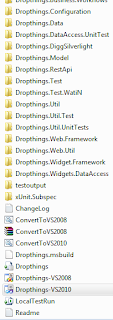
3. Run Solution file with Visual Studio 2010. Click App.Config file from Solution Explorer and change "AttachDbFilename=" path as for your Project. For my machine my path is C:\Dropthings-2.8.2-src\src\Dropthings\App_Data\dropthings.mdf (-----dropthings.mdf is db file for this project.Make sure you put your path correctly------------)
4.Hit Run. You should see a dropthings view with various default widgets.
5. To create new widget you need to know Admin user name and password.To get this, Open your SqlServer management studio and you will see a new DB already created.Navigate table aspnet_Membership and open it as Edit mode. And make all the data as attach image. If it already like this than OK.
6. You will get Admin user name and password from web.config file. Check Value - That is
username = admin
password = admin123
7. Now try to login as Admin. Hope it works :) . At Admin panel you can manage widget of yours.
Reference :
1. http://code.google.com/p/dropthings/
2. http://omaralzabir.com/
.
This framework is created by Omar Al Zabir
Overview:
Dropthings is a Personalizable Widget powered Web Portal framework that demonstrates the power of Ajax and Widget Framework to build Web 2.0 websites as well as Enterprise Dashboards. You can extend the fully functional site in any way you like. You can build your own widgets, besides the built-in RSS, Twitter, Flickr, Weather, Stock, HTML and Static Content widgets. You can build widgets that render data from your own databases or collects data from your own webservices and renders them using sophisticated rendering controls. Dropthings is an N-tier web app with nearly 100% automated test coverage on the business layer as well as 80% automated UI tests that cover all the UI behaviors. It is a great ASP.NET foundation to build your own application upon, benefiting from the highly extensible codebase that embraces Dependency Injection, Inversion of Control, Repository Pattern, Caching, Instrumentation, and Unit Testable code.What you need to install to use this -
1.Visual Studio 20102. sql server 2008
*Though it will also work with Visual Studio 2008.
1. Download Dropthings -
Download latest Dropthings-2.8.2 from this. And Extract.
2. Check your directory has all access of your folder. To check this try (select Dropthings-2.8.2 folder => click right button => Properties => Press Security from tab = > Click your User = > Give all permission)
3. Navigate C:\Dropthings-2.8.2-src\src (As I extract dropthings into my C drive)
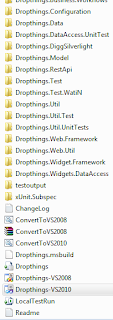
3. Run Solution file with Visual Studio 2010. Click App.Config file from Solution Explorer and change "AttachDbFilename=" path as for your Project. For my machine my path is C:\Dropthings-2.8.2-src\src\Dropthings\App_Data\dropthings.mdf (-----dropthings.mdf is db file for this project.Make sure you put your path correctly------------)
4.Hit Run. You should see a dropthings view with various default widgets.
5. To create new widget you need to know Admin user name and password.To get this, Open your SqlServer management studio and you will see a new DB already created.Navigate table aspnet_Membership and open it as Edit mode. And make all the data as attach image. If it already like this than OK.
6. You will get Admin user name and password from web.config file. Check Value - That is
username = admin
password = admin123
7. Now try to login as Admin. Hope it works :) . At Admin panel you can manage widget of yours.
8. To Create new widgets you can have a video tutorial from Omar Al Zabir . Don't worry its only 5 minitues video and easy one.
Reference :
1. http://code.google.com/p/dropthings/
2. http://omaralzabir.com/








Hello Shohrab,
ReplyDeletewe are looking for a Sr. iOS Developer for one of direct clients if you are looking for a perm position please call me for further discussion at 201-645-0011 Ext 106 or E-mail me at mateen@maxnet-tech.com
Regards,
Mateen Shaikh